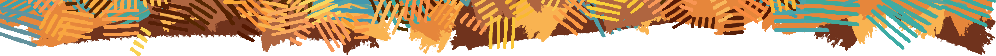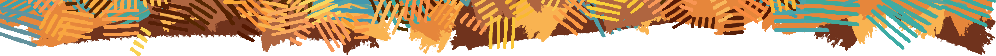
RSS generator
i made a spreadsheet for easily adding your pages and auto generating code for your RSS file. it makes it easier to write up each item's details and makes it less hassle to add html tags!
instructions: first go to the spreadsheet and File > Make a Copy, to add it to your own google sheets account (so now you can edit it!)
it's here
instructions: first go to the spreadsheet and File > Make a Copy, to add it to your own google sheets account (so now you can edit it!)
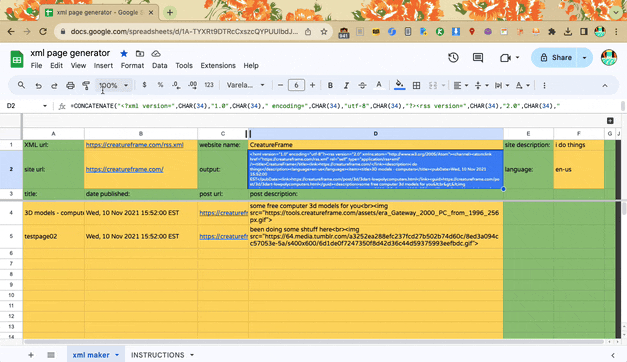
now you can fill in your site's details, and the details for all posts/pages you want to push to your readers. all yellow cells are there for you to add stuff to.
you can add whatever you want to the descriptions; you're essentially making a little mini notification post, telling your readers to come and read the full page at whatever link you've provided
things to know:
- the published date has to be that exact format, if you want to get really specific, you can generate a line for your exact timezone to copypaste from at this site. after pressing "submit", scroll down to the "common date formats" just below it and copy the line called "RFC 2822" (there's a little clipboard button) - every "post url" listed needs to be unique - this guide goes into good detail here on setting up RSS and the weird things to know about it
- the published date has to be that exact format, if you want to get really specific, you can generate a line for your exact timezone to copypaste from at this site. after pressing "submit", scroll down to the "common date formats" just below it and copy the line called "RFC 2822" (there's a little clipboard button) - every "post url" listed needs to be unique - this guide goes into good detail here on setting up RSS and the weird things to know about it
once you're done, copy the blue cell that gives the "output" code, and paste that into your rss.xml file.
(it can be named whatever.xml, it's just the file that your readers add to their rss readers that will allow them to see your messages)
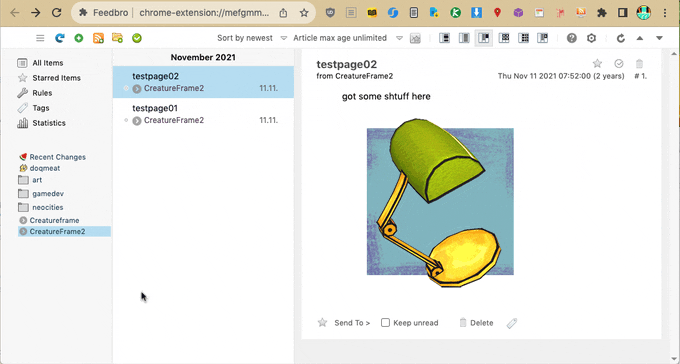
and there you go, it automatically will solve the html tags you add to a description, so it's easy to add images. (and i'm using feedbro extension as my rss reader here.)
whenever you want to update your readers who are subscribed to your RSS feed, just add a new post line to your spreadsheet and then copypaste the whole output cell into your .xml again.
hit me up if you find any bugs, just whipped this up this arvo.
and if you want to subscribe to my rss feed it's set up at:
https://creatureframe.com/rss.xml
how to use RSS
there are tons of RSS reader extensions, but my favourite is feedbro. once you've installed it to your browser you can go to any website where the owner has set up RSS, click on the extension and pick "find feeds in current tab".
many social media websites have automatic RSS feeders built in too, such as tumblr, bluesky, reddit, youtube, and mastodon. you can add a user's rss feed from anyone's profile page.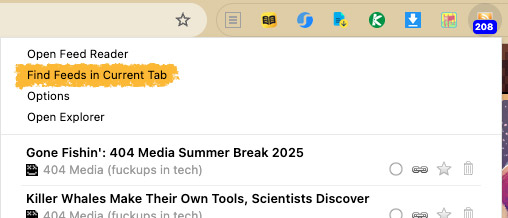
after adding some feeds to your collection, you can then "open feed reader", where you can organise the feeds you're following into folders, and see what's new.
feedbro has a bunch of viewing layouts you can pick from (say for example, if you like to read your news combined in a more dense list). i really like this one that acts like an email inbox, showing the entry in full including any images on the right side.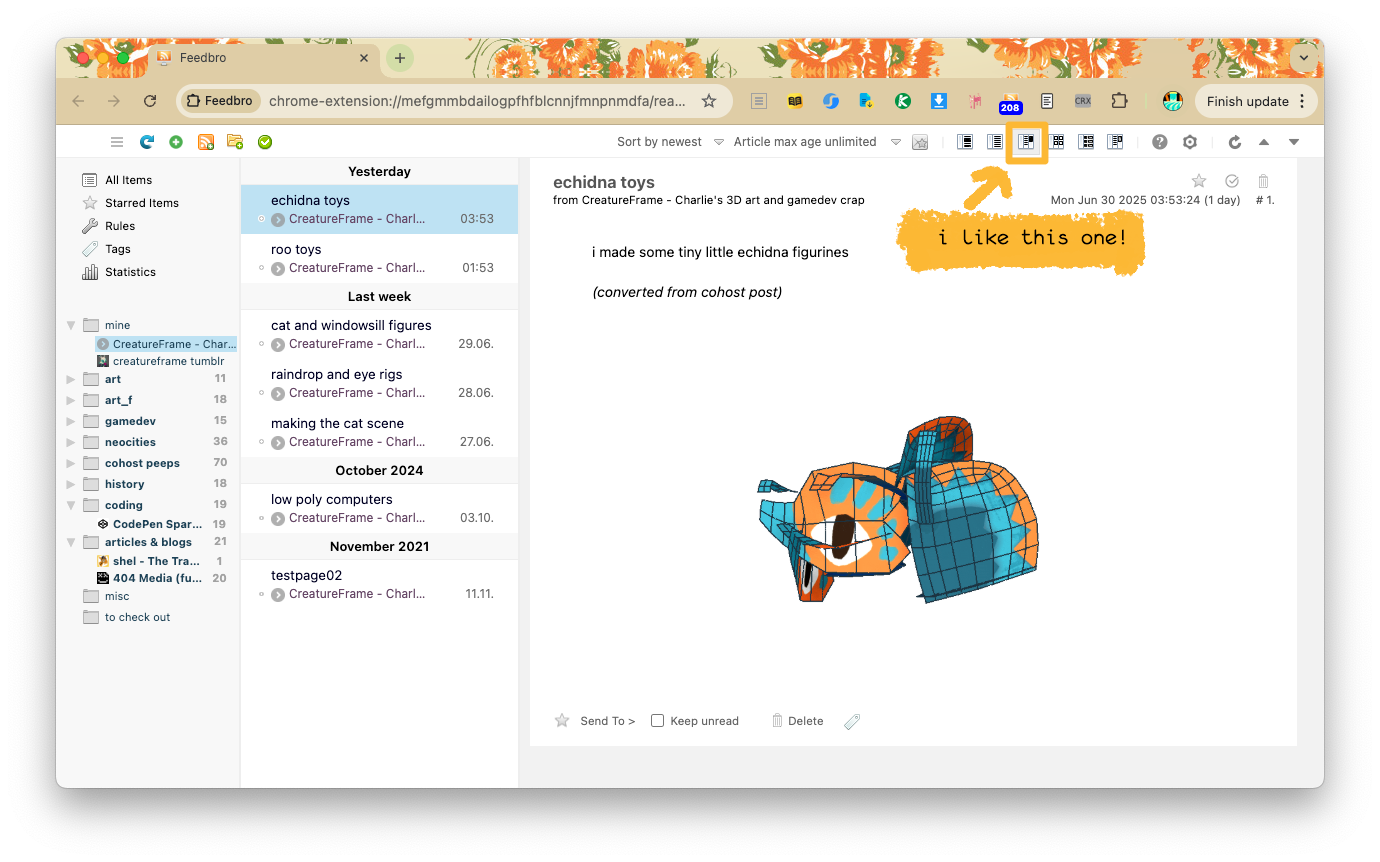 another really good one is fraidyc.at. more than just an RSS reader, it'll also attempt to check for updates from users on sites like twitch and instagram. and it looks cute as.
another really good one is fraidyc.at. more than just an RSS reader, it'll also attempt to check for updates from users on sites like twitch and instagram. and it looks cute as.

and if you want to know more about rss, i found doqmeat's guide the most digestable for me, but here are some others you may find preferable:
many social media websites have automatic RSS feeders built in too, such as tumblr, bluesky, reddit, youtube, and mastodon. you can add a user's rss feed from anyone's profile page.
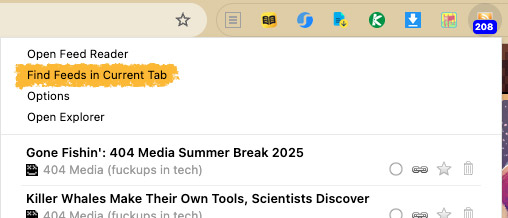
after adding some feeds to your collection, you can then "open feed reader", where you can organise the feeds you're following into folders, and see what's new.
feedbro has a bunch of viewing layouts you can pick from (say for example, if you like to read your news combined in a more dense list). i really like this one that acts like an email inbox, showing the entry in full including any images on the right side.
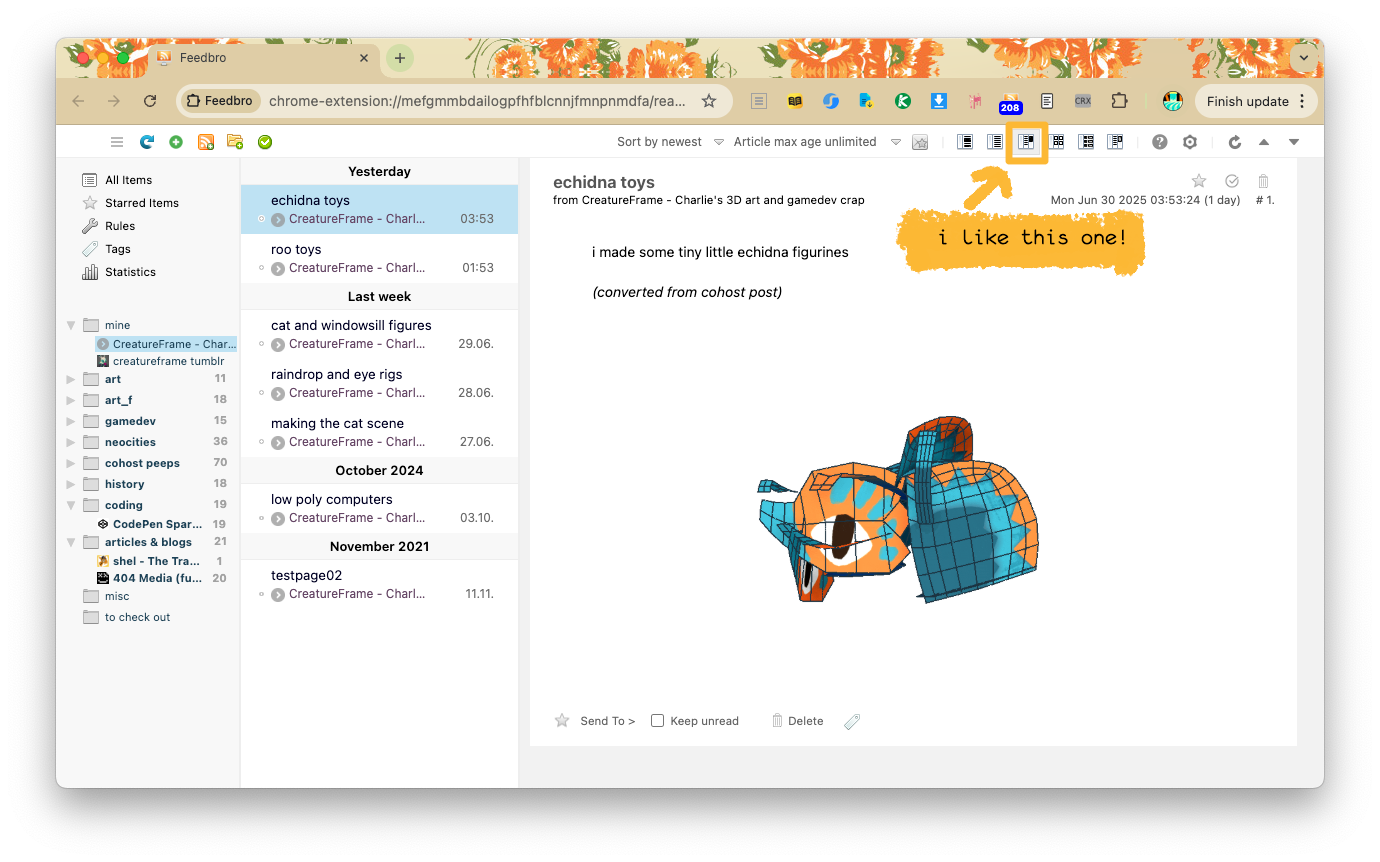

and if you want to know more about rss, i found doqmeat's guide the most digestable for me, but here are some others you may find preferable: